Multi-factor authentication
Western Norway University of Applied Sciences has implemented multi-factor authentication (MFA) to enhance login security.MFA provides an extra layer of protection against unauthorized login attempts and identity theft. You must activate this yourself on your Microsoft account.The risk of data breaches and misuse of user accounts is greater than ever. The most effective measure to protect yourself and HVL’s systems is to enable MFA.
How to activate MFA
Activate Multi-Factor Authentication on Your Account
Due to increasing cybercrime and digital fraud, HVL must implement multi-factor authentication. In practice, this means that in addition to your current password, you will also need to use an app on your phone to confirm that it is indeed you requesting access.
Video-> Set up multi-factor authentication with a mobile device in Microsoft 365 Business - Youtube
- To use multi-factor authentication, you need a security app. HVL recommends downloading Microsoft Authenticator, but it is possible to use other security apps (e.g., Google Authenticator or another preferred app). Microsoft Authenticator can be downloaded from Google Play (Android) eller App Store (iPhone). It is free to download and use.
Microsoft Authenticator for Google Play Store (Android):
https://play.google.com/store/search?q=microsoft+authenticator&c=apps
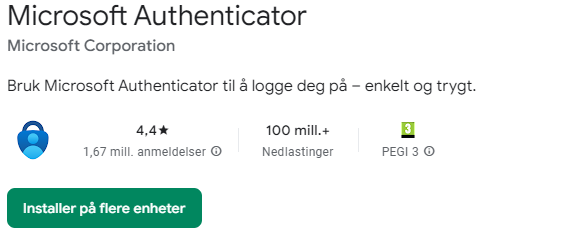
Microsoft Authenticator on App Store (iPhone):
https://apps.apple.com/us/app/microsoft-authenticator/id983156458
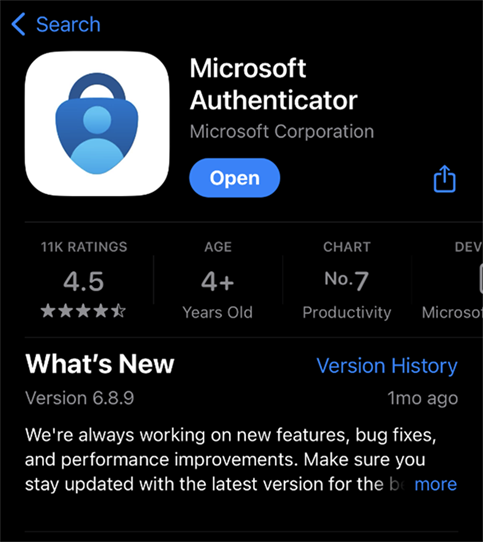
2. You can now go to https://www.office.com/
We recommend that you do the next steps on a computer if possible, since it's easier.
3. Log in by clicking on the «sign in» or «logg inn» button.
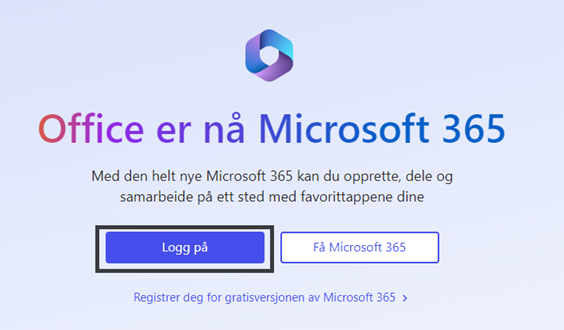
Students starting from autumn 2025: studentnumber@hvl.no
Students before autumn 2025: studentnumber@stud.hvl.no
Employees: username@hvl.no
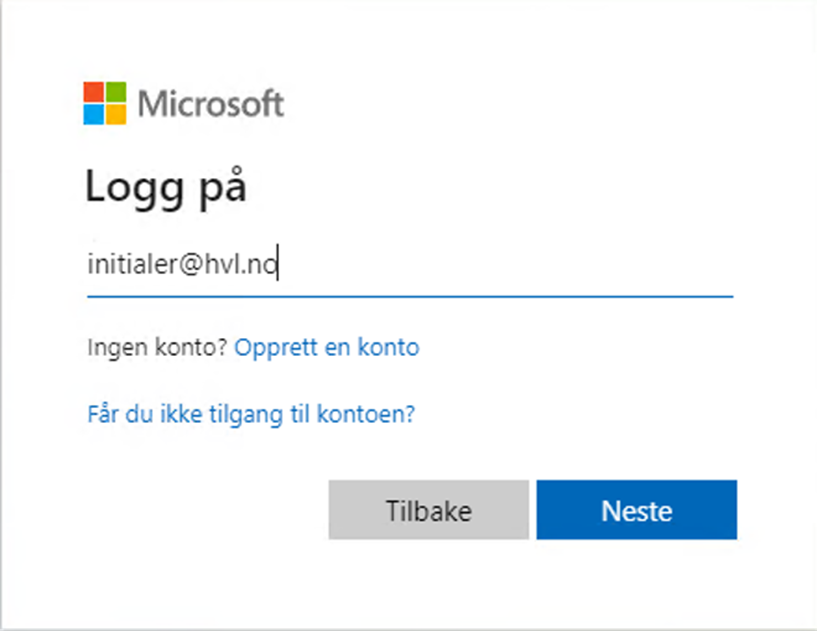
4. Type in your password
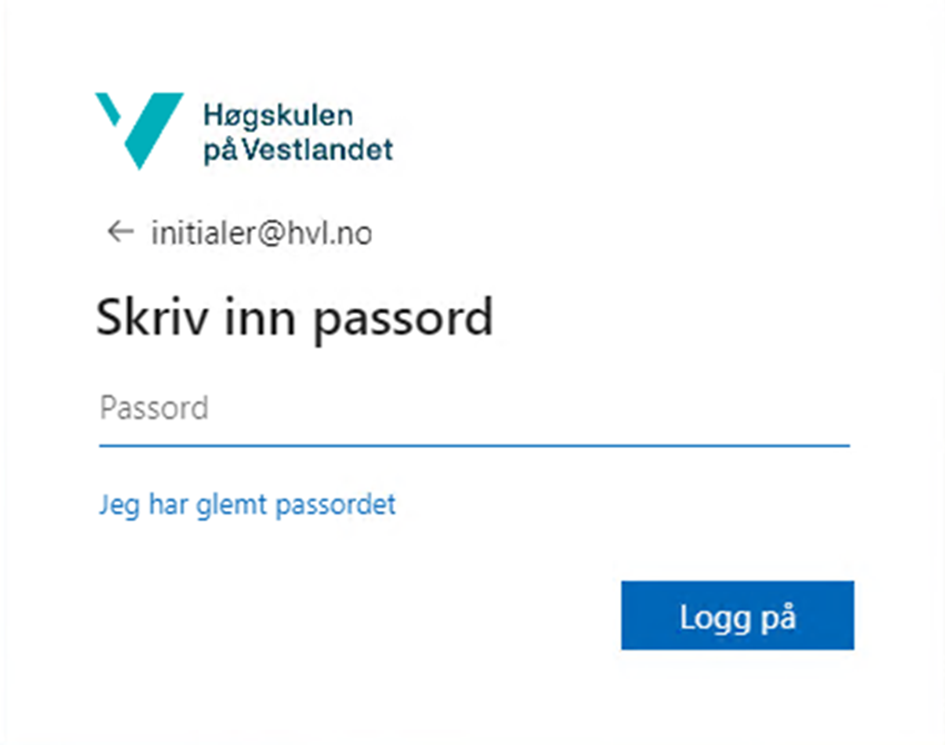
5. You will then see this message. Click the Next button to continue.
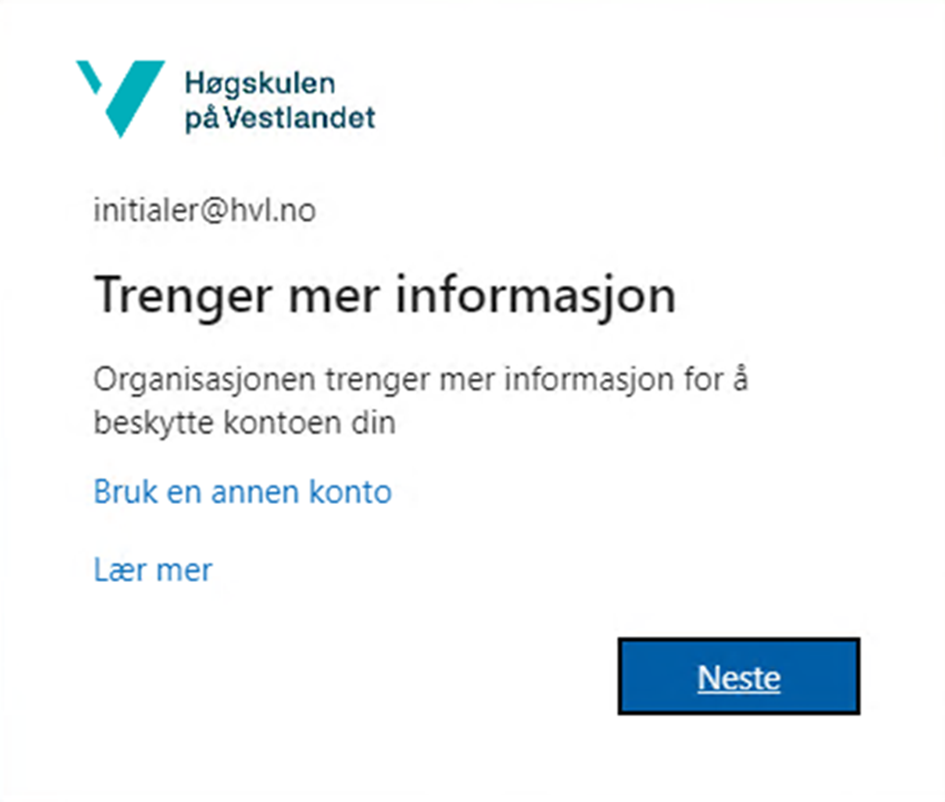
If you do not have or do not want to use Microsoft Authenticator, you can click on "I want to use another authentication app" The process is the same as with Authenticator.
To use Microsoft Authenticator, click Next/Neste.
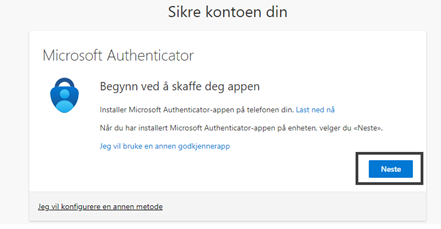
If your phone is not supported, click on the link below and add your phone number.
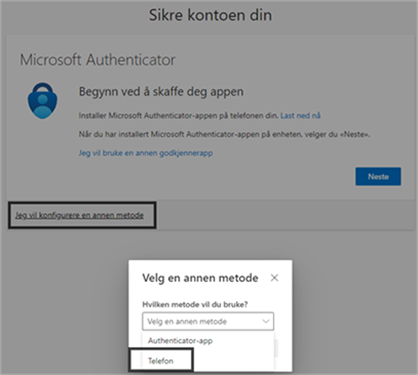
Once you have chosen which method you want to use, you can proceed.
P.S: We recommend the Microsoft Authenticator App.
6. If you have chosen the Authenticator app, you can proceed. You will then see a QR code that you can scan. You can then continue on your phone.
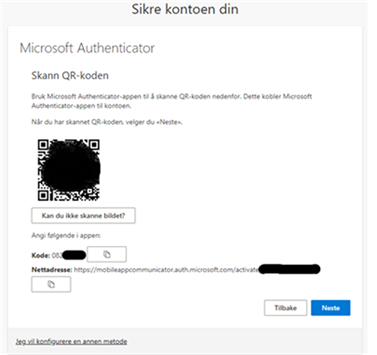
When you start the Microsoft Authenticator app, select "Scan a QR code".
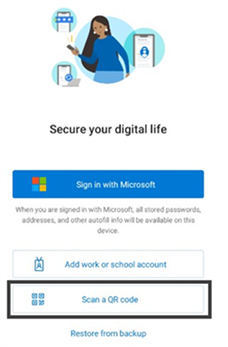
For users who already have the app, go to verified IDs and click on "Scan a QR code".
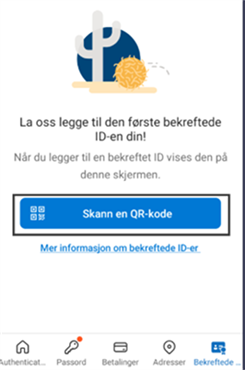
If you have used the Authenticator app for other things, you can click on the plus sign at the top right to proceed.

You must then select "work or school account".
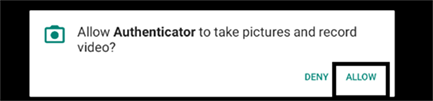
To scan the QR code, allow the app to use the camera.
7. Once you have scanned the QR code, you can click "Next" on the computer.
8. A small number should appear. On your phone, a notification should appear. Click on it and enter the number.
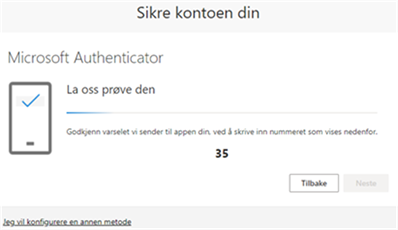
9. Click "Next". You have now configured two-factor authentication.
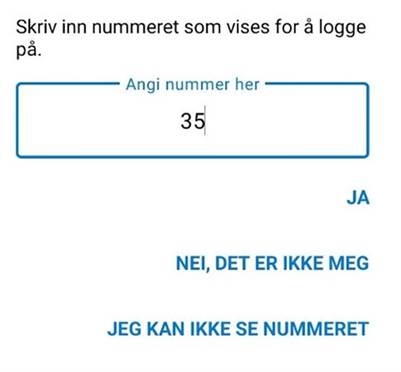
What is a Microsoft account at HVL?
Your Microsoft account is the user account you use to log in to HVL’s digital services, including:
-
Outlook (email)
-
Teams (collaboration)
-
OneDrive (storage)
-
Office 365 applications such as Word, Excel, and PowerPoint
Your username usually has the following format:
- Students starting from autumn 2025:
studentnumber@hvl.no - Students before autumn 2025:
studentnumber@stud.hvl.no - Employees:
username@hvl.no
This account gives you access to most of the IT services at HVL.
What is multi-factor authentication?
Multi-factor authentication (MFA) is a security solution that requires two types of verification when you log in:
-
Something you know – such as your password
-
Something you have – such as a one-time code on your mobile phone
Even if someone knows your password, they will not be able to log in without the second verification. This reduces the risk of your account being misused.
What is an authenticator app?
An authenticator app is a mobile application that generates one-time codes used for logging in.
At HVL, we recommend using Microsoft Authenticator, but other apps such as Google Authenticator and Authy can also be used.
The app can be downloaded for free from the App Store or Google Play. Once MFA is activated, you will receive a prompt in the app every time you log in – either by tapping “Approve” or by entering a one-time code from the app.
Important: Add your phone number as an additional method
When setting up multi-factor authentication, you should also register your mobile number as an alternative method.
This provides an extra layer of security if you:
-
Change your phone
-
Lose access to your authenticator app
-
Need to reset your MFA settings
With your mobile number registered, you can receive one-time codes via SMS and log in to set up a new phone without needing to contact IT support.
